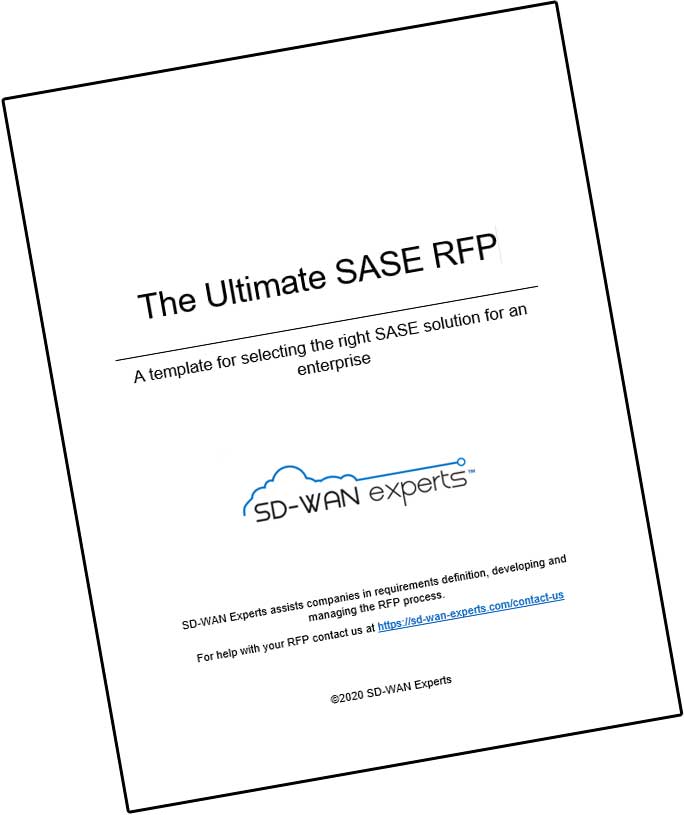There are many networking tools and resources available for deploying Office 365. Here are 18 utilities and web sites that have been helpful for us at SD-WAN Experts.
Think I’ve missed one? I’d love to hear it. Email me using our contact form.
1. AD Explorer
Active Directory Explorer is an advanced Active Directory (AD) viewer and editor courtesy of SysInternals.
2. AD Insight
AD Insight is an LDAP (Light-weight Directory Access Protocol) real-time monitoring tool aimed at troubleshooting Active Directory client applications.
3. AdRestore
This utility lets you undelete Server 2003 Active Directory objects.
4. Exchange Server Deployment Assistant
This resource provides detailed guidance for installing and upgrading to Exchange (2010, 2013, and 2016). You can find information for both on-premise and cloud users in Office 365.
5. Exchange Client Networking Bandwidth Calculator
A very helpful if not dated tool for understanding Exchange Server’s impact on a network. The Excel sheet allows you to input a description of your clients and network usage patterns, and generates a report on the amount of bandwidth per user, the number of concurrent sessions required per site (very helpful in understanding the impact on edge equipment) and more. Note that the latest client provided by the tool is Outlook 2010.
6. How to Customize Office 365 Installation with Deployment Tool
With Office 2016, you can’t customize the installation as in previous versions. All components (Word, Excel, Access, Powerpoint, OneNote, etc) are installed when running setup.exe. To customize deployment and only install parts of Office 2015, check this video. It shows how to install specific Office 2016 components by using the deployment tool and to modifying configuration.xml with any text editor.
7. IDFix
IDFix is used to perform discovery and remediation of identity objects and their attributes in an on-premises Active Directory environment as you prepare to migrate to Office 365. IDFix is intended for the Active Directory administrators responsible for DirSync with the Office 365 service.
8. Microsoft Office 365 Deployment Tool
The Office 2016 Deployment Tool allows the administrator to customize and manage Office 2016 Click-to-Run deployments. This tool will help administrators to manage installations sources, product/language combinations, and deployment configuration options for Office Click-to-Run.
9. Microsoft Assessment and Planning Toolkit
The Microsoft Assessment and Planning (MAP) toolkit generates detailed readiness assessment for migration to cloud-based services such as Office 365 for enterprises.
10. Office 365 FastTrack Onboarding Center
Included as part of the service for new customers, the FastTrack Onboarding Center is a great place to connect with Microsoft experts who will support you in provisioning and configuring your Office 365 environment.
11. Office 365 Community Site
The Office 365 community posts the latest developments and information related to Office 365. It includes a discussion area where site members post questions and answers. You can also access the blogs, forum, and Wiki pages from this site.
12. OnRamp for Office 365
OnRamp for Office 365 assists with discovering activities related to Office 365 deployments. You can use the tool to gather important information about your on-premises environment.
13. PipeList
Displays the named pipes on your system, including the number of maximum instances and active instances for each pipe. This is another tool from SysInternals.
14. PsFile
Use this tool from SysInternals to see what files are opened remotely.
15. PSPing
Measuring round trip times is a resource is about as essential a practice as you can get in networking. Too often though, the most common way to measure latency, PING, is ineffective because the underlying protocol, ICMP, is blocked by a firewall. PSPing gets around that problem by riding on a TCP connection to the provided address and port. It’s one of many great tools on SysInternals.
16. PsTools
The PsTools suite from SysInternals includes command-line utilities for listing the processes running on local or remote computers, running processes remotely, rebooting computers, dumping event logs, and more.
17. ShareEnum
Scan file shares on your network and view their security settings to close security holes with this utility from SysInternals.
19. Whois
See who owns an Internet address with this utility from SysInternals.