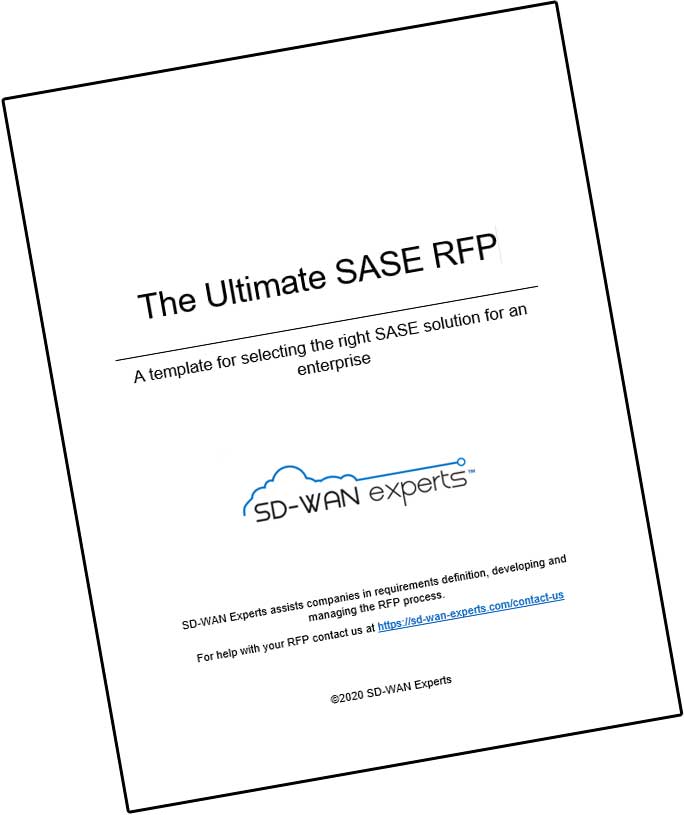While the implementation of an MPLS can be complex, it really doesn’t have to be. If you keep the following factors in mind, you will have smooth sailing:
1. The first thing to realize is that you will need to extend the demark from your building telephone closet/room to your computer room. Some carriers will extend this for you, but realize this: even though they tell you so, it may not happen. This is simply the reality. So have a cabling contractor lined up to do this work. To avoid the frustration, plan on extending the line instead of having your carrier do this. The only exception is when your MPLS carrier is also the local phone company, such as Verizon in their territory, AT&T in their region and Qwest in their states of coverage. But remember, these three carriers are not the “local” phone company throughout the country. Plan accordingly.
2. Put thought into your network diagram by discussing it with your carrier sales engineer.
3. DO NOT change your network configuration from what you submit to the carrier until everything is installed and working properly. What you might view as a simple change might not be communicated to all the parties on the implementation team. This can result in a new network that doesn’t work at your turn-on.
4. Know what you don’t know! The carrier’s job is to provide the network for connectivity between your routers. If you are not 100% confident of your ability to configure the routers to work with your new network, arrange for third party help in advance. You have no idea how many (mostly smaller) companies learn at the turn-on that they don’t know how to make the new network work with their internal network. SD-WAN-Experts has engineers that can perform this service for you. But it can be very embarassing when your management expects your network to work by a particular date and it doesn’t.
5. When your network is live, test it’s capacity. If you are paying for a 3xT1 with 4.5Mbps of bandwidth, ftp files accross the network to determine that you really are getting the bandwidth that you are paying for. We have seen networks work perfectly for months, until the customer decided to ftp some files for the first time, when they learned that the thru-put for ftp was 33% of what they were paying for. You want to discover this BEFORE you sign off on the acceptance of the network.
These are some key factors to keep in mind. I’ll make another post specific to companies that will be using VoIP on their wide area network, as well as the class of service configurations to confirm.