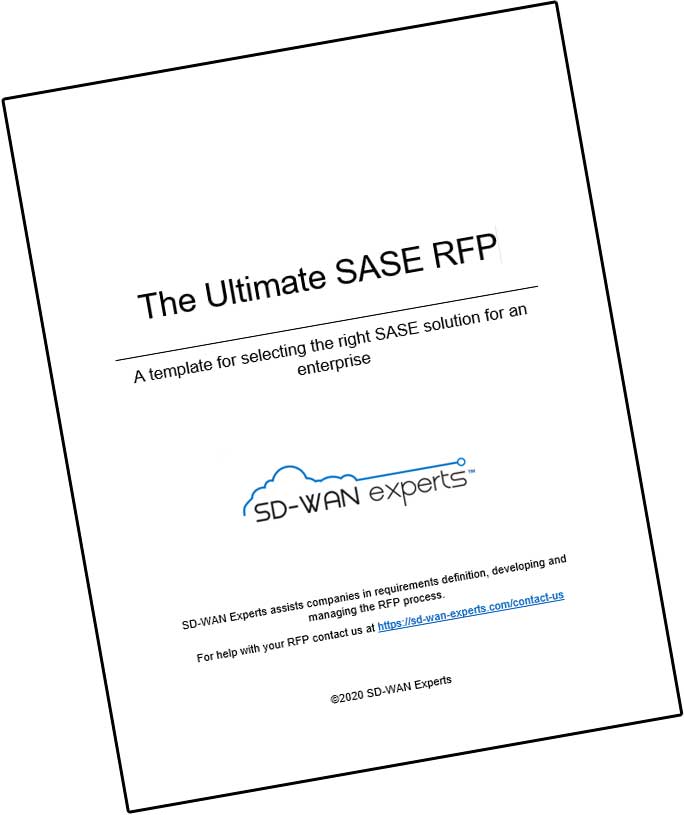MDM and BYOD is being driven by the power of today’s smartphones and tablets. Employees want to use their own devices on corporate networks. MDM, or Mobile Device Management and BYOD, or Bring-Your-Own-Device and are strategies that are vital to the security of your IT infrastructure and the satisfaction of your employees. In fact, 63% of companies in North America are planning for iOS to become a primary platform in the next 12 months, while Android has 20% of the enterprise only market. Gartner believes that by 2016, 40% of enterprise-supported mobile devices will be Android. So cross-platform MDM is vital to the future of your enterprise IT department.
MDM and BYOD is being driven by the power of today’s smartphones and tablets. Employees want to use their own devices on corporate networks. MDM, or Mobile Device Management and BYOD, or Bring-Your-Own-Device and are strategies that are vital to the security of your IT infrastructure and the satisfaction of your employees. In fact, 63% of companies in North America are planning for iOS to become a primary platform in the next 12 months, while Android has 20% of the enterprise only market. Gartner believes that by 2016, 40% of enterprise-supported mobile devices will be Android. So cross-platform MDM is vital to the future of your enterprise IT department.
One challenge with BYOD and MDM is that while employees want to use their own devices, they don’t want their employer to tell them what they can do with the devices that they own. This makes developing a strategy complicated. But the time is now, to look at enterprise security and mobile optimization and enablement.
Mobile Management Device (MDM) software provides:
- Policy and configuration management tools for smartphones and tablets.
- Tools to manage and secure enterprise users and content
MDM tools help the IT department manage the transition to complex mobile computing and communications environments by supporting security, network services and software and hardware management across the many operating systems found on these devices.
While the MDM marketplace is evolving, solution capabilities typically will address at least one of these challenges:
- Software management to manage and support mobile apps, data and operating systems.
- Network service management to gain information from the device to capture location, usage, cellular and WLAN information, using GPS, and network access control.
- Hardware management for device provisioning and support.
- Security management: enforcement and support of device and data security, authentication and encryption. This functionality also encompasses VPN and application containerization.
MDM Software Management Functions
- Configuration
- Updates
- Patches/fixes
- Backup/restore
- Provisioning
- Authorized software monitoring
- Transcode
- Hosting
MDM Hardware Management
- Procurement
- Provisioning
- Asset/inventory
- Activation
- Deactivation
- Shipping
- Imaging
- Performance
- Battery life
- Memory
MDM Security Management
- Remote wipe
- Remote lock
- Secure configuration
- Policy enforcement password-enabled
- Encryption
- Authentication
- Firewall
- Antivirus
- Mobile VPN
MDM Network Service Management Functions
- Invoice/dispute
- Procure and provision
- Help desk/support
- Usage
- Service and contract
Next steps with MDM and BYOD
This blog posting is just an introduction to a number of postings that will soon follow. When you think of the additional wireless devices that are appearing in the enterprise, you should also be thinking about your wireless access solution. Your wireless network may not be equipped to support the growing needs of BYOD. In addition, how secure is your wireless network? The pros at SD-WAN-Experts can assist you in addressing all of these issues expeditiously and cost effectively.