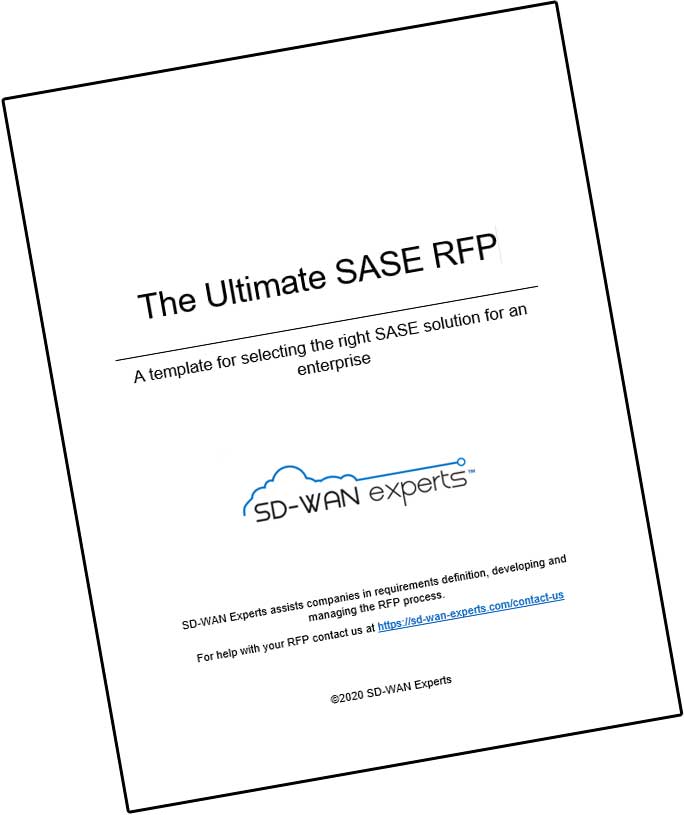This posting to geared to anyone caught in a pinch because the local loop provider has simply installed to a punch-block, instead of installing the more commonly installed Smart-Jack for a demarkation point. Remember: in most cases YOU must extend your demark to your computer room.
1. Use an RJ48X since it has a shorting bar to avoid the need for a loopback plug, which is needed for line testing. An RJ45 will work, but you’ll need a loopback plug.2. RJ48X’s are wired as follows:
Pins 1/2 -transmit from CO to CPE; same as receive at the CPE from the CO. This is usually the top pair of the punch block.Pins 4/5 -transmit from CPE to CO; same as receive at CO from CPE.
3. Hook your butt set to a set of pairs and when you hear a high pitched sound, that confirms this is the receive pair, which will go to pins 1/2.